Creative Corner
Explore a world of arts and crafts inspiration.
Designers’ Playground: The Software That Turns Ideas Into Reality
Unleash your creativity! Discover the software that transforms your wildest design ideas into stunning realities at Designers’ Playground.
How Designers Can Transform Ideas into Reality Using Innovative Software
In the ever-evolving world of design, innovative software plays a crucial role in helping designers transform their ideas into tangible realities. Utilizing tools like CAD (Computer-Aided Design) and 3D modeling software, designers can quickly visualize concepts, enhancing their creativity and streamlining the design process. With these technologies, ideas can be adjusted and refined in real-time, allowing for a seamless integration of feedback and collaboration among team members. This iterative approach not only saves time but also leads to more innovative outcomes that can capture the essence of the initial vision.
Moreover, as designers leverage innovative software, they also gain access to powerful features such as augmented reality and virtual reality simulations. These advancements allow clients and stakeholders to experience designs in immersive environments before they are brought to life. For instance, through the use of VR tools, users can walk through a space that has only existed as an idea, making it easier to understand spatial relationships and design intent. Ultimately, the synergy between creativity and technology enables designers to push the boundaries of what is possible, ensuring that every idea can be transformed into a stunning reality.
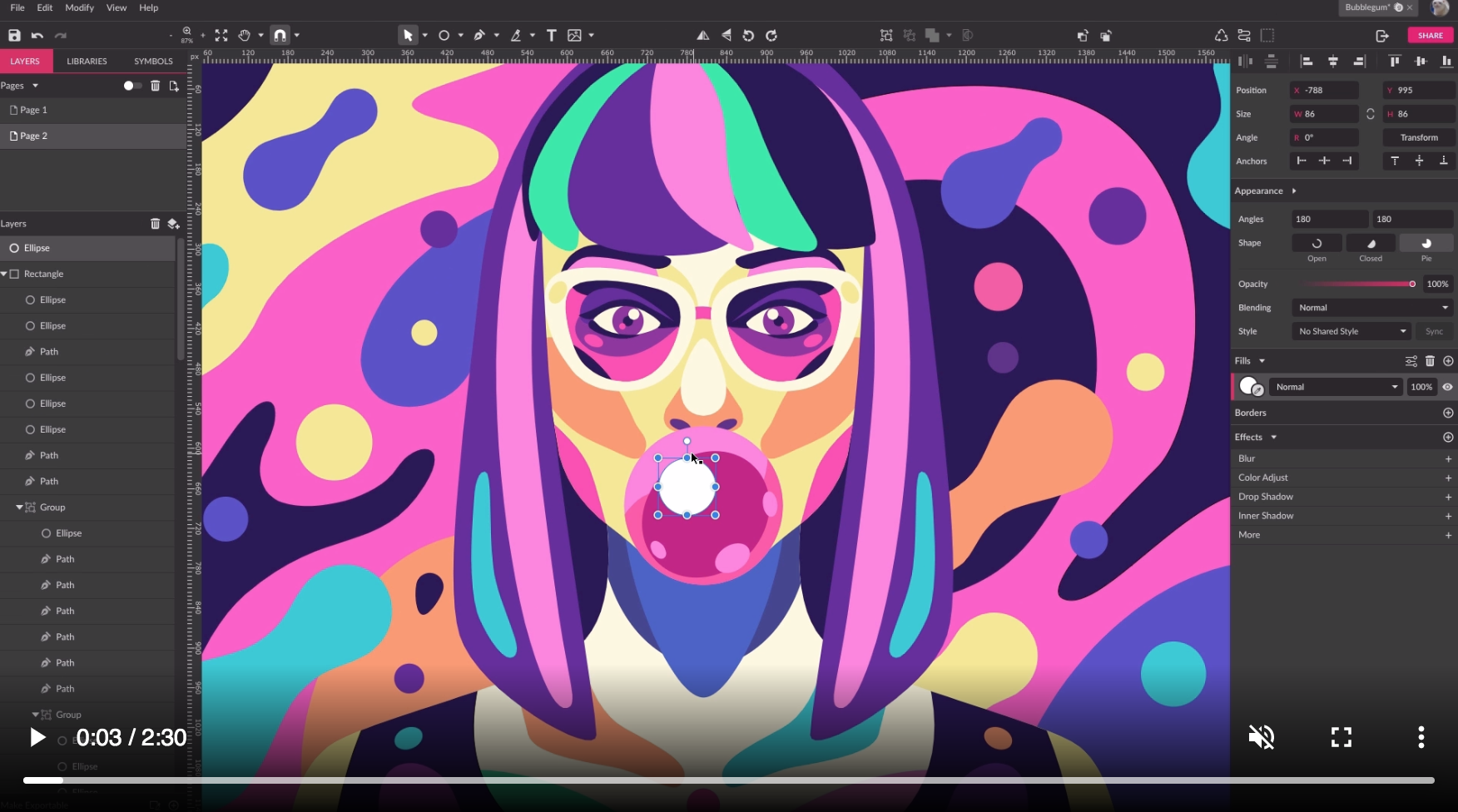
Top Software Tools Every Designer Should Know for Project Development
In the fast-paced world of design and project development, staying updated with the right tools is essential for success. One of the top software tools every designer should know is Adobe Creative Cloud. This suite includes powerful applications like Photoshop, Illustrator, and InDesign, which are crucial for creating stunning visuals and layouts. Another essential tool is Sketch, favored by many UI/UX designers for its easy-to-use interface and collaborative features. Additionally, Figma has emerged as a favorite for real-time design collaboration, making it easier for teams to work together and iterate on designs effectively.
Moreover, project management tools are vital for maintaining organization and efficiency. Trello and Asana are excellent for tracking tasks and deadlines, enabling designers to keep projects on schedule. In terms of prototyping, InVision offers resources for building interactive mockups that can help bring ideas to life. Finally, incorporating tools like Slack for communication and Google Drive for file management can streamline workflows and improve team collaboration. By mastering these software tools, every designer can enhance their project development process and drive successful outcomes.
Step-by-Step Guide: From Concept to Creation in Design Software
Creating a design from scratch can be a fulfilling yet daunting task. To streamline the process, it’s essential to begin with a clear concept. Start by brainstorming ideas that resonate with your project goals. Once you have a solid idea, sketch out your design elements on paper or a digital note. This initial phase will serve as a foundation as you progress to the next steps, ensuring that you have a vivid direction before diving into the design software.
After solidifying your concept, it’s time to move to the creation phase using design software. Open your software of choice and begin by importing any reference images or sketches you might have. Use the software's tools to replicate your initial designs, focusing on the layout and overall visual hierarchy. Don't forget to save your work frequently! As you refine your design, utilize layers and adjustment tools to enhance colors and shapes, ensuring that every element is cohesive and well-integrated.